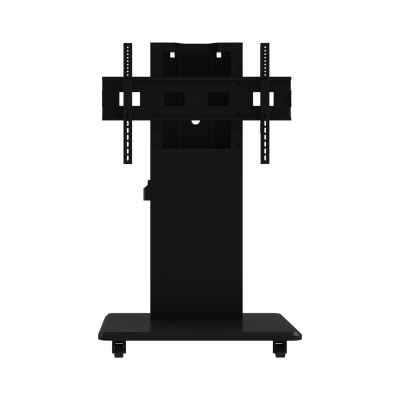Ships from
Promallshop HQ
Package at
Promallshop HQ



Product Description
Elevate your meeting room flexibility with the Yealink MVC-BYOD Extender, a sleek, plug-and-play USB adapter that lets you bring your own device (BYOD) into Microsoft Teams Rooms or other UC platforms. Simply connect the integrated USB-A cable to your laptop, run any video conferencing software, and leverage the room’s built-in audio and video system. It enables immersive collaboration, swift switching between UC platforms, and minimal wiring for a professional, user-friendly experience.
Specifications
-
Connectivity: Integrated 1.5 m USB 2.0 Type-A cable connects to your laptop; RJ-45 (VCH) port for Ethernet/CAT5e connection to room system.
-
USB Extension Range: Up to 100 meters (328 feet) over CAT5e cable, ideal for flexible room layouts.
-
Physical Dimensions: Compact housing measuring approximately 89 × 48 × 17 mm (3.5 × 1.9 × 0.7 inches).
-
Included in Package: BYOD Extender unit, 7.5 m CAT5e cable, Quick Start Guide.
-
Operating Conditions: Functional in ambient temperatures from 0°C to 40°C and 10–95% relative humidity.
-
Deployment Ease: Truly plug-and-play and deployable within approximately 5 minutes using minimal cabling.
-
Compatibility: Designed for Yealink MVC systems—including MVC400, MVC640-Wireless, MVC840, MVC860 (with AVHub), MVC940 (with AVHub), and MVC960
Frequently Asked Questions
Yes—simply plug in the USB-A cable to your laptop and run any video conferencing software. The adapter seamlessly integrates with the room’s audio/video system.
Thanks to the USB over CAT5e extension, the extender supports distances up to 100 meters (328 feet), offering flexible placement.
You’ll receive the BYOD Extender box, a 7.5 m CAT5e network cable, and a Quick Start Guide.
Absolutely—installation is plug-and-play with minimal cabling and can be completed in about 5 minutes.
It's compatible with the MVC400, MVC640-Wireless, MVC840, MVC860 with AVHub, MVC940 with AVHub, and MVC960 systems.